Auto Passport Creation
Passport Package creation is not a tough job anymore. Passport Xpress helps you achieve it speedily and easily, saves your time and efforts using Passport Xpress. Creates instant passport packages in just a few clicks, it has inbuilt industry standard sizes and ready packages; you can use them and generate instant packages such as Passports VISA, ID, Stamp, or Mix. With a single click, you can change the packages with the existing photo. Passport creation got automatic, easy, and fast.
Make Mix Packages with different Photo Sizes
More than One Photo Size in one Package is also possible. Adding photos on a single page with different sizes is not a difficult task anymore. Do it efficiently in less time and less wastage with great results.
Set it Right with Ruler and Guidelines
The positioning has got automated, fast, and accurate!! Passport Xpress helps you to position images or elements precisely according to the width and height of the page. Guidelines appear over the entire page and do not get printed. You can move or remove the guidelines to avoid their accidental movement. So now you can get the elements set right for accurate results.Arrange objects To Attract
Let the page you design look more attractive by making the objects on it move front and back. Arrange Objects feature in the software helps in arranging objects like photos; shapes, etc. It gives a special touch to the designed page.Edit page as per your choice
Let the page you design look more attractive by making the objects on it move front and back. Arrange Objects feature in the software helps in arranging objects like photos; shapes, etc. It gives a special touch to the designed page.Make Precise placing with Equal Spacing
Equally and precisely spaced images on the page gives it a rich and fine look. But doing it manually could get a little tough and results may not be accurate. The feature available in Passport Xpress can make all the spaces between each image equal. Simply move the first image to the preferred gap measurement and the rest of the images will automatically be snapped into place for you with exactly the same measurement. Saves time and gives an accurate result.Align Accurate and Automatic with Object and page base alignment
Alignment on the page or of the object has to be accurate so that we get the best results. Its achieved in Passport Xpress through its auto-align feature. To place the images on the page and fix them right could be tedious. But the Auto-Align Layers command can automatically align layers based on similar content in different layers, such as corners and edges. You can assign one layer as a reference layer, or let an image automatically choose the reference layer. Alignment is now accurate and automatic.Select One or Select All by Group / Ungroup
Align a photo or group of photos on a page with the smart Group/Ungroup feature. You can group photos together to move them all at once and then ungroup the photos to move them independently. It’s a time-saving option when the same changes are to be made for a group of photos.
Get perfect photo by Quality indicator
The quality of the photo must be good to ensure clarity in the final product. Passport Xpress has an in-built ‘Quality Indicator’ which warns you whenever the photo quality goes below the required standards. Once a photo has been placed into the frame the indicator checks the quality and if the resolution is not appropriate for the desired output size it shows the indication in red color.Zoom in & Out instantly in all photos in the package at a time
View all the photos in a package large and clear instantly. Zooming and Panning option in passport xpress that gives a closer and detailed look of the photo. With the flash zoom option available you can zoom in and out all the photos in the package at the same time and in a single click. It helps with the quick and detailed view of all of them.Easy swap of photos
Interchanging the photos from landscape to portrait and vice versa is a matter of a click. It comes in handy when in Auto Creation any Landscape Photo fits in Portrait Position, you just select both the photos to swap them instantly. It`s indeed an Easy Exchange!Adjust the Face Right through show / Hide face area option
Make the face area adjustments right and accurate with the smartest option available in Passport Xpress, which provides the simplest way to indicate the face area percentage on the package. The option of “Show/Hide Face Area” gives the indication of face, by which you can easily adjust the photo in the defined package. In Passport Xpress, you can define the face area size in percentage and color which will indicate the face area on the selected package. It makes the most critical task a matter of few clicks.Ready Packages for All Paper Sizes
More than 300 ready-to-use packages are given in Passport Xpress. All standard sizes of passport photos are pre-configured in this software. Categorizing it further as General, ID, Mix, Passport, Stamp, and Visa simplifies the selection. You can use any package of your choice. We had given the option of “Get more” by which you can download some more packages from our website. Simplified Selection helps you easily get started.You choose we create your desire packages
The package of your choice is just a few clicks away. Define it quickly and accurately using Passport Xpress. You can create Mix Packages with different Photo Sizes or Multiple Photos in a Single Package. Just feed the size details as in the photos width, height, and other essentials also in the grid i.e. the number of rows and columns you want to fit. The required number of images will automatically get perfectly set to page and the package gets created with ease.Have Multiple Photos in Single Package
Variety in Photos is the major aspect of this software. Two different photographs of different people can get placed in one package itself. It reduces the time of the job taken to print them separately on two different pages. Also, it cutouts the paper wastage.New era Packages with text
Now a day the entrance exam of MBA, IIT, etc. required a passport photo with the name and date of birth of the applicant on it. To full fill the requirement of your new era customer we had given the packages with text option, on that you can easily add required text. Add it once and it will automatically get fit on all the images on the package.Flawless and Instant Retouching tool
Blemishes, Wrinkles, Spots, Marks, Scratches are unavoidable while taking photos but you can get rid of them completely with the Touch-Up tool. It will help you to touch up the photos in a simple way and the defects from the Face or Any Skin Area are removed manually. After correction use this photo on the selected package.Single Color Background Replacement in Single Click
Click the photo on any single color background and Change the background in a different color by the ‘Change Background’ tool, which helps you to remove a single color background behind a photo and replace it with a required color background. It saves cost and time because you need not have a different color backdrop. You can get the same photo with different background colors with a click and use it for various packages.Make Your Images Look Rich through RGB Correction
Make the images look Rich and Lively by RGB Color Corrections. To apply the appropriate curves to an image take an underexposed RGB image and make it look great using Levels and Curves. The image starts looking richer and more saturated with color. After finally adjusting the blue channel, we can see the image at a very rich stage. Details that weren’t previously visible shine out now.Brighten it up! With BCG Settings
Brighter the image more is its Clarity. BCG setting provisions to simultaneously change the contrast of images and brighten or darken the image. Underexposed images can often be improved by using this feature. In addition to the capability of changing the brightness of the image and/or contrast it also provides an opportunity to manipulate the image`s gamma value. Gamma correction is particularly useful for bringing details that would be hard to see on most computer monitors out of shadows.Make It Effective with curve & level
Images need to be very effective because they are heard the way they look. The curve tool is a flexible control that can brighten or darken parts of a layer based on the layer’s luminosity. The level tool is used to adjust brightness, contrast, and tonal range by specifying the location of complete black, complete white, and mid-tones in the histogram.Advance filters can get added
Let your photos be heard a little bit more. If you wish to give some artistic effects to a photo other than BCG or RGB, you can import third-party plug-ins in passport xpress and give an artistic look to your photo. One Step Ahead In-Cosmetics! * Advanced Filters option is not available with MAC.Add Props
Passport Xpress provides you ready props to add to the photos. Now you can add props like a coat, blazer, shirt and tie, spectacles, etc. on the photos very easily. The props are designed perfectly and can be perfectly placed on the photo without much adjustment. Moreover, you can generate 18 ready-to-use tones for each prop. You can also bring in your own props in PNG and JPG format.Export to JPEG or Direct Print
Ready to use Themes are available Free along with the Software. You can create n number of beautiful combinations by applying the templates on the left or right page respectively.Match to Print with Color Profile support
Print the Colors the way you see them!! Sometimes it may happen that the Color of the photo before and after print does not match. But the Color Profile Support provided by the software resolves the issue. The JPEG output may carry a printer profile if any printing lab holds a specific color profile then you can add the same profile in Passport Xpress and get your project exported with the same color profile.

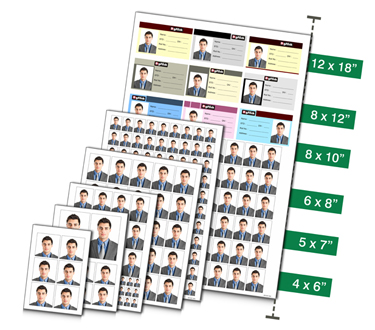

.jpg)
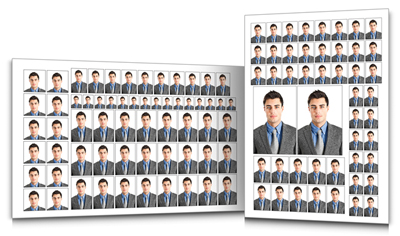
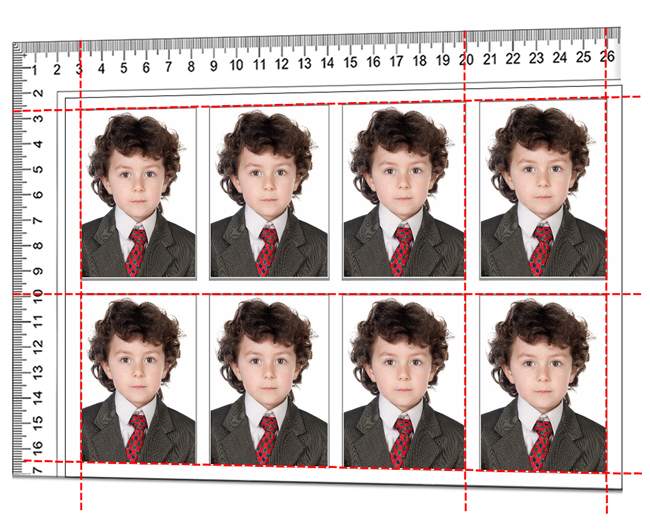
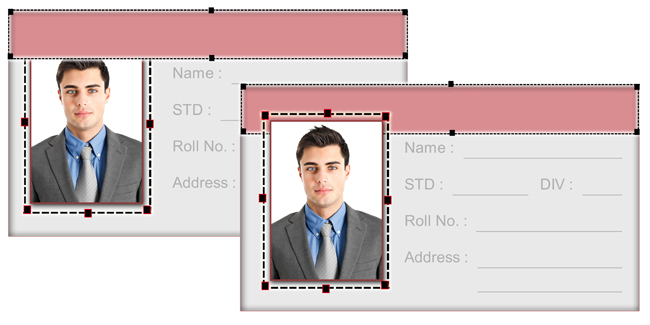

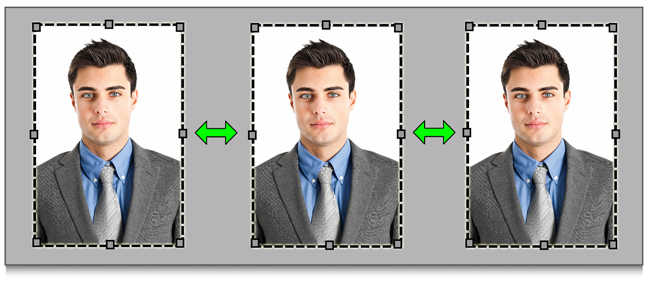


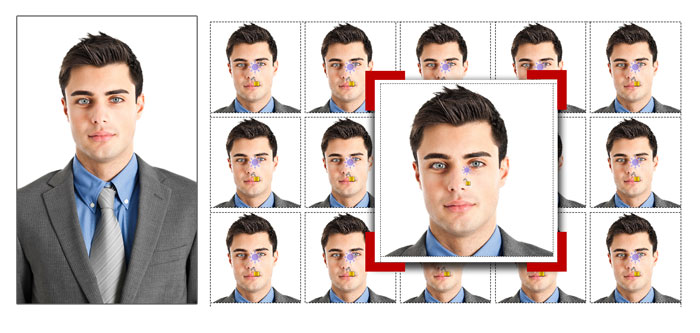
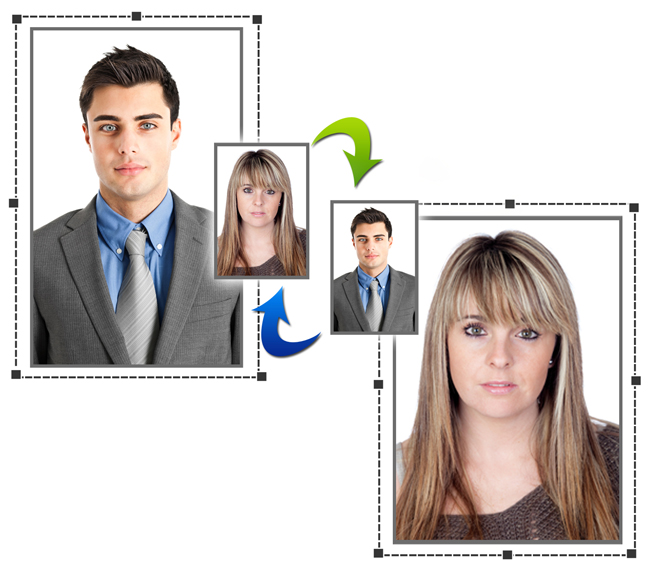
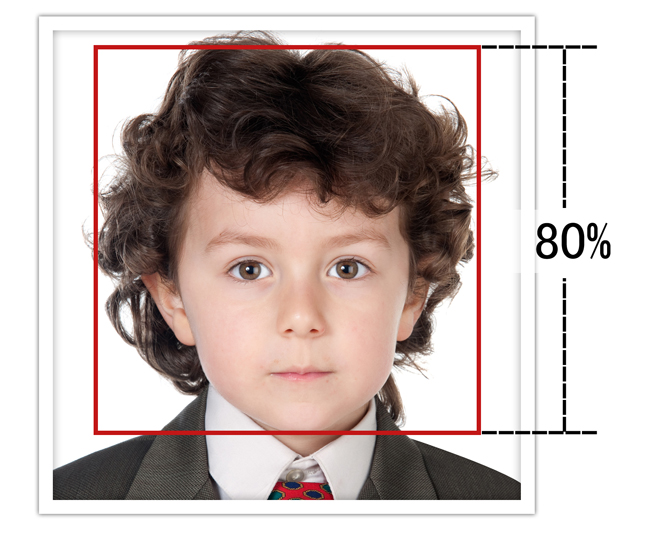
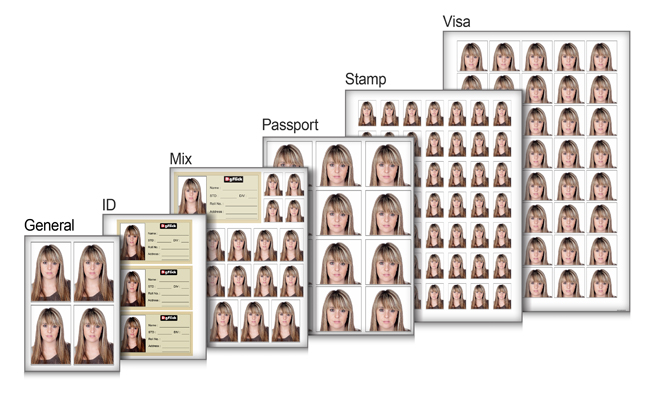
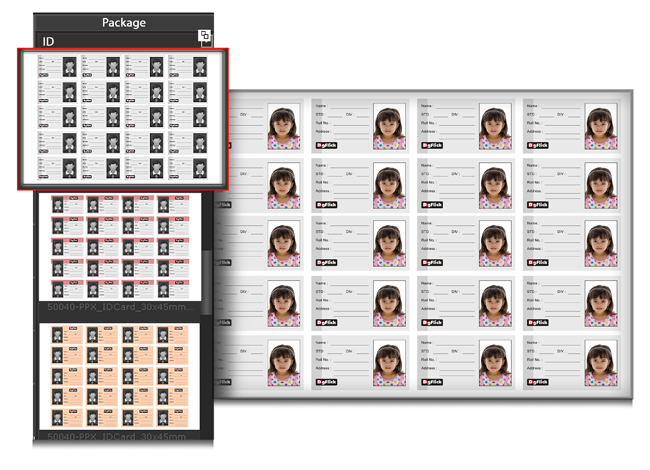
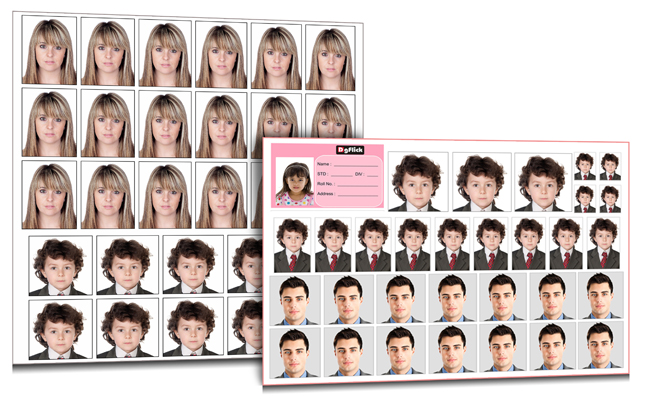






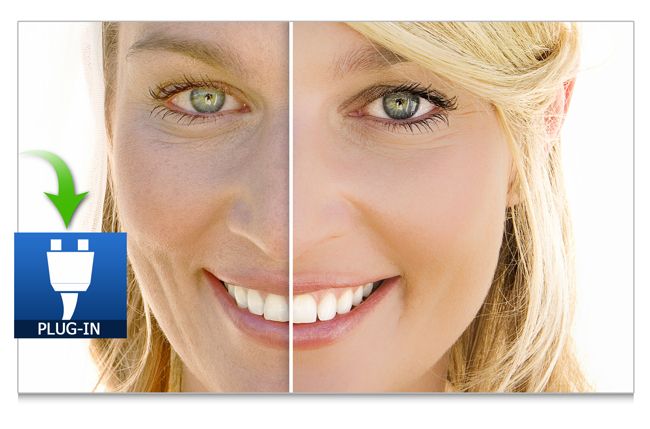

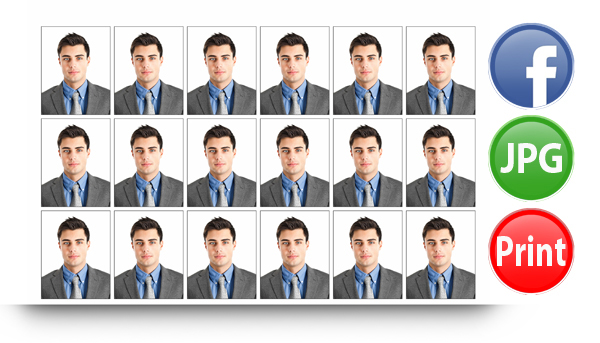

Submit Review